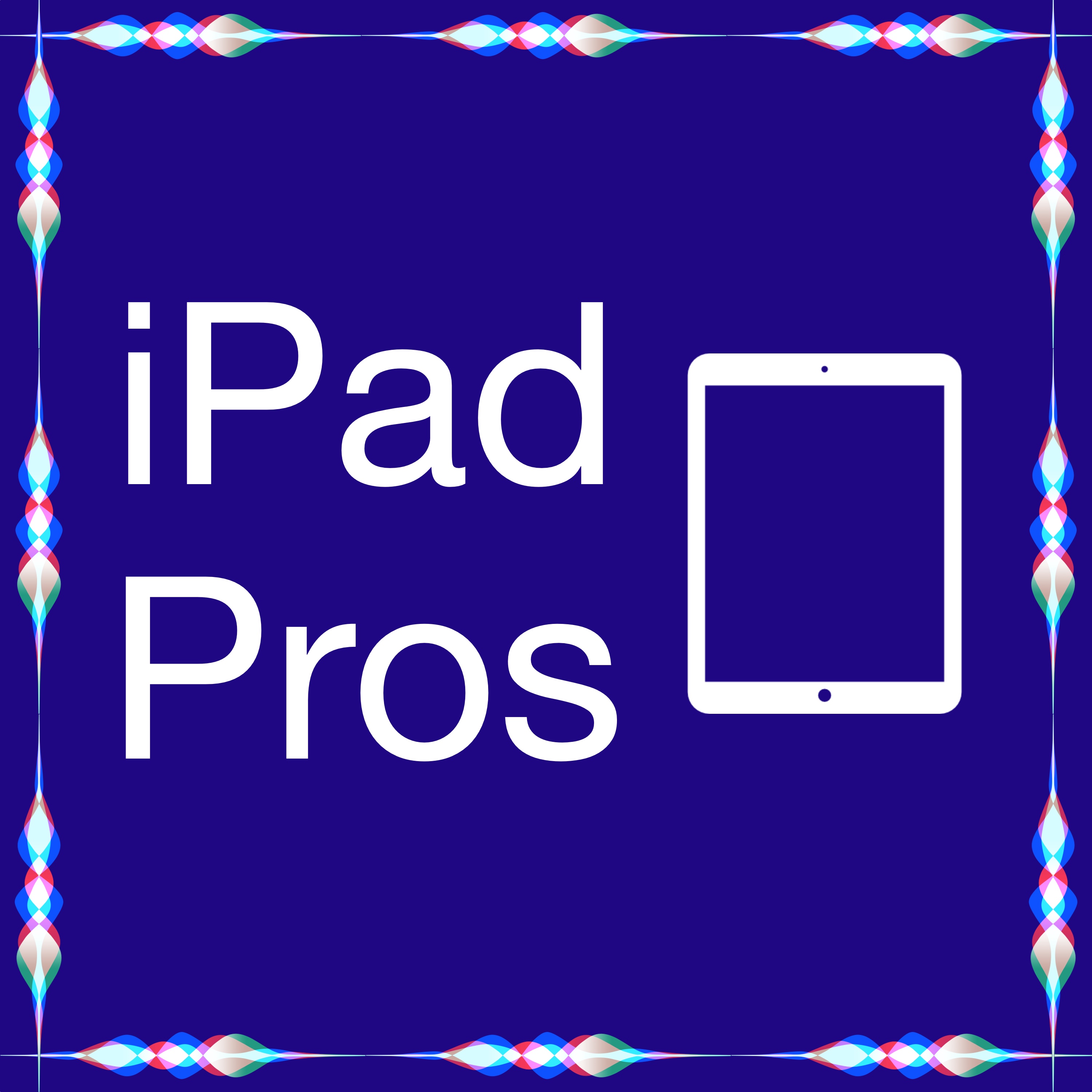Riley Hill from SlatePad (iPad Pros - 0201)
Description
Riley Hill has been working as a software developer for over 10 years, with focus on mobile development, primarily for iOS and iPadOS. Riley has been working on the iPad for many years now and in this episode we discuss his history with the iPad, some of his favorite iPads over the years, his current dual M4 iPad Pro setup, then we dive into all of his workflows and favorite apps. You can find Riley’s work over at SlatePad.org.
This episode of iPad Pros is sponsored by Agenda, the award winning app that seamlessly integrates calendar events into your note taking. Learn more at www.agenda.com. Agenda 19 is now available as a free download on visionOS, iPadOS, iOS, and macOS.
Early episodes with chapter markers are available by supporting the podcast at www.patreon.com/ipadpros.
Early episodes are also now available in Apple Podcasts!
Show notes are available at www.iPadPros.net. Feedback is welcomed at [email protected].
Links:
SlatePad: https://slatepad.org
Riley’s YouTube: https://www.youtube.com/@SlatePad
Riley on Threads: https://www.threads.net/@slatepad
Riley on Mastodon: https://mastodon.social/@Slatepad
Chapter Markers:
00:00:00: Opening
00:01:11: M4 11" iPad Pro with Nano-Texture
00:01:42: Magic Keyboard and 13" iPad Pro
00:03:51: Support the Podcast
00:04:25: Riley Hill
00:06:15: Your history with iPad
00:17:03: Current Setup
00:30:50: Apple Pencil
00:32:36: Desk Setup
00:40:11: Sponsor - Agenda 19
00:42:44: Final Cut Pro
00:58:23: Affinity apps
01:02:58: Ulysses
01:05:34: Creating a new video
01:08:23: Wordpress
01:09:54: Reminders
01:12:03: Freeform
01:13:31: Swift Playgrounds
01:16:41: Working Copy
01:20:38: Files and Notes
01:23:51: Logic Pro
01:28:27: Big or Small Pro
01:33:27: Anything else?
01:38:48: Where to find you online?
01:39:50: Closing
Hosted on Acast. See acast.com/privacy for more information.
More Episodes
Riley Hill from SlatePad.org is back to discuss the Kindle Colorsoft and Final Cut Pro 2.1.
Early episodes with chapter markers are available by supporting the podcast at www.patreon.com/ipadpros.
Early episodes are also now available in Apple Podcasts!
Show notes are available at...
Published 11/21/24
Published 11/17/24
Riley Hill is back on the podcast to discuss the iPad mini with A17 Pro and iPadOS 18.2. We also touch on a few other topics like Pixelmator being acquired by Apple and the Kindle Color.
Early episodes with chapter markers are available by supporting the podcast at...
Published 11/07/24