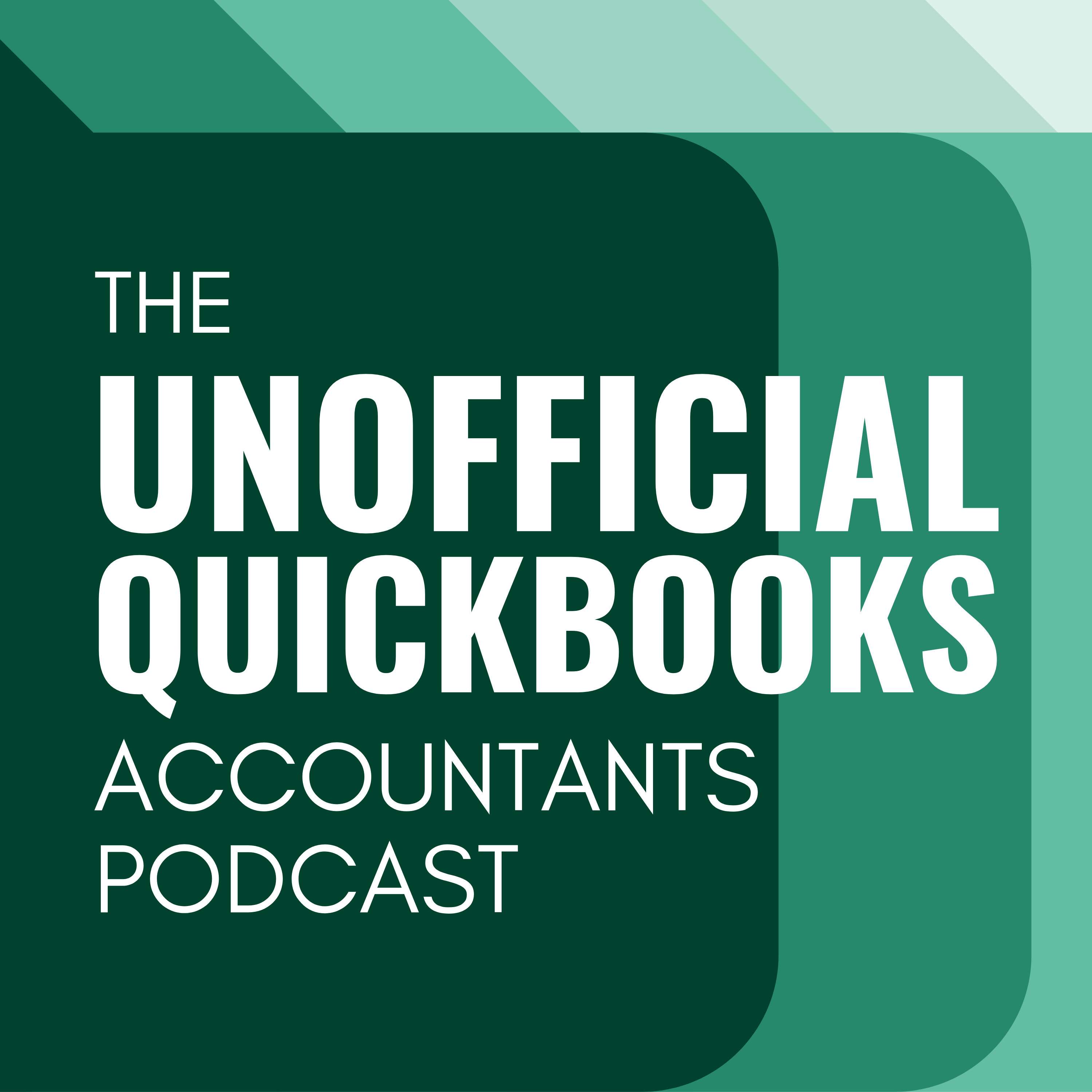QuickBooks Classes vs. Locations vs. Tags
Description
This episode discusses various reporting dimensions in QuickBooks Online, including tags, locations, classes, customer projects, and custom fields. Hector and Alicia, explain how each dimension works, their limitations, and when to use them for different business scenarios. They highlight the differences between QuickBooks Online versions (Simple Start, Essentials, Plus, and Advanced) in terms of available features and limitations. The episode concludes with a discussion on the need for improved reporting capabilities in QuickBooks Online Advanced and mentions some third-party apps that can enhance reporting functionality.
SponsorsMelio - https://uqb.promo/melio RightRev- https://uqb.promo/rightrevGenwise - https://uqb.promo/genwise
(00:00) - Welcome to The Unofficial QuickBooks Accountants Podcast
(04:47) - Understanding Tags in QuickBooks Online
(11:58) - Challenges with Tags for Accountants
(19:47) - Exploring Locations in QuickBooks Online
(27:24) - Using Classes for Detailed Reporting
(33:21) - Understanding Location Behavior in Invoices
(35:00) - Default Classes for Products and Services
(36:01) - Managing Customers and Projects
(46:33) - The Power of Custom Fields in QuickBooks
(50:54) - Advanced Custom Fields in QuickBooks Online
(53:24) - Upcoming Features and Final Thoughts
Send your Questions/Comments (we could read/answer them on air) [email protected]/Apps Mentioned in this episode:Alicia's article on QuickBooks Expert Assisted Bookkeeping - https://royalwise.com/alicias-thoughts-about-qb-expert-assisted-bookkeeping/Hector's App - RightTool www.righttool.appAlicia's Training - RoyalWise http://royl.ws/uqapodcastAlicia’s QBO Products, Services, and Inventory Course - http://royl.ws/qbo-InventoryQuickBooks Connect Conference www.quickbooksconnect.comQuickBooks Tricky Situations: http://royl.ws/QBOtricksNext-Level Accounting: http://royl.ws/NextLevelAccountingCheck out Alicia’s step-by-step QBO Textbooks at http://www.questivaconsultants.comSign up to Earmark to earn free CPE for listening to this podcast
https://www.earmark.app/onboarding
Download the Earmark CPE AppApple: https://apps.apple.com/us/app/earmark-cpe/id1562599728Android: https://play.google.com/store/apps/details?id=com.earmarkcpe.app
More Episodes
Alicia walks through the key announcements from Intuit's October 2024 In The Know webinar, including the new QuickBooks payments revenue share program offering ProAdvisors 20% of processing fees for three years. She details the new cost allocation feature in payroll that lets businesses track...
Published 10/31/24
Published 10/31/24
Hector and Alicia explore the extensive capabilities of QuickBooks Online Advanced's modern reports and custom report builder. They walk through key features including dynamic column customization, Boolean filters, multi-level grouping, pivot tables, and interactive charts - demonstrating how...
Published 10/24/24