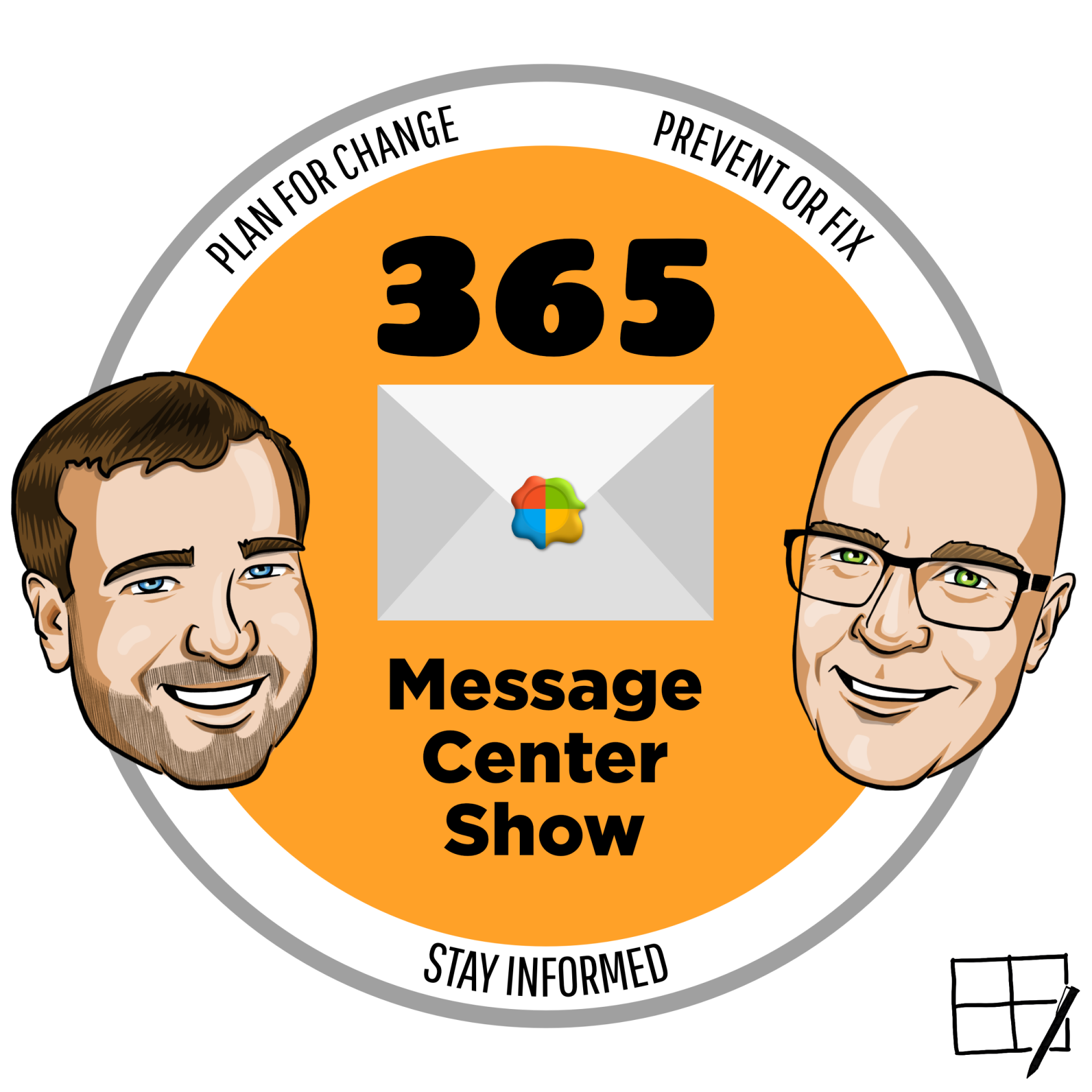SharePoint Brand Center is here! - #347
Description
The Brand Center is out of Preview. Get started with them creation and uploading custom fonts. Then protect your meetings from uninvited AI notetakers with CAPTCHA. Lastly, copy and paste reference to a Teams chat without the metadata.
Daniel and Darrell now share their 365 Message Center message sorting with a live audience. Join the live stream and the chat. Contribute to the show and tell us which messages are important to you and why. 👉 Subscribe to the YouTube channel to be notified or plan to join us.
Darrell and Daniel cover:
- Microsoft Purview AI Hub prompts and responses
- CAPTCHA Verification for Anonymous Meeting Participants
- Manage your organization's brand in the new Brand center
- Create themes for SharePoint and Viva Connections in brand center
- Introducing custom fonts for Viva Connections Desktop
- Teams copy/paste of messages does not include timestamp and message author name
Join Daniel Glenn and Darrell as a Service Webster as they cover the latest messages in the Microsoft 365 Message Center.
Follow us! Twitter - Facebook - LinkedIn
Check out Daniel and Darrell's own YouTube channels at:
Daniel - https://youtube.com/DanielGlenn
Darrell - https://youtube.com/modernworkmentor
More Episodes
There were a few things that puzzled Daniel and Darrell this week. What are pinned Favorites in New Outlook? Why would New Outlook be turned on by default? What does 'erstwhile' mean and why is this word being used in a Message Center message? Watch this week's episode and find out.
Daniel and...
Published 11/13/24
Published 11/13/24
Save your favorite prompts, whether they are suggested, or you created them, into Copilot Labs library. Share them with your teammates using M365 Copilot at work. Daniel and Darrell also mention the new Teams chats and channels combined experience and decide the topic needs its own special...
Published 11/04/24