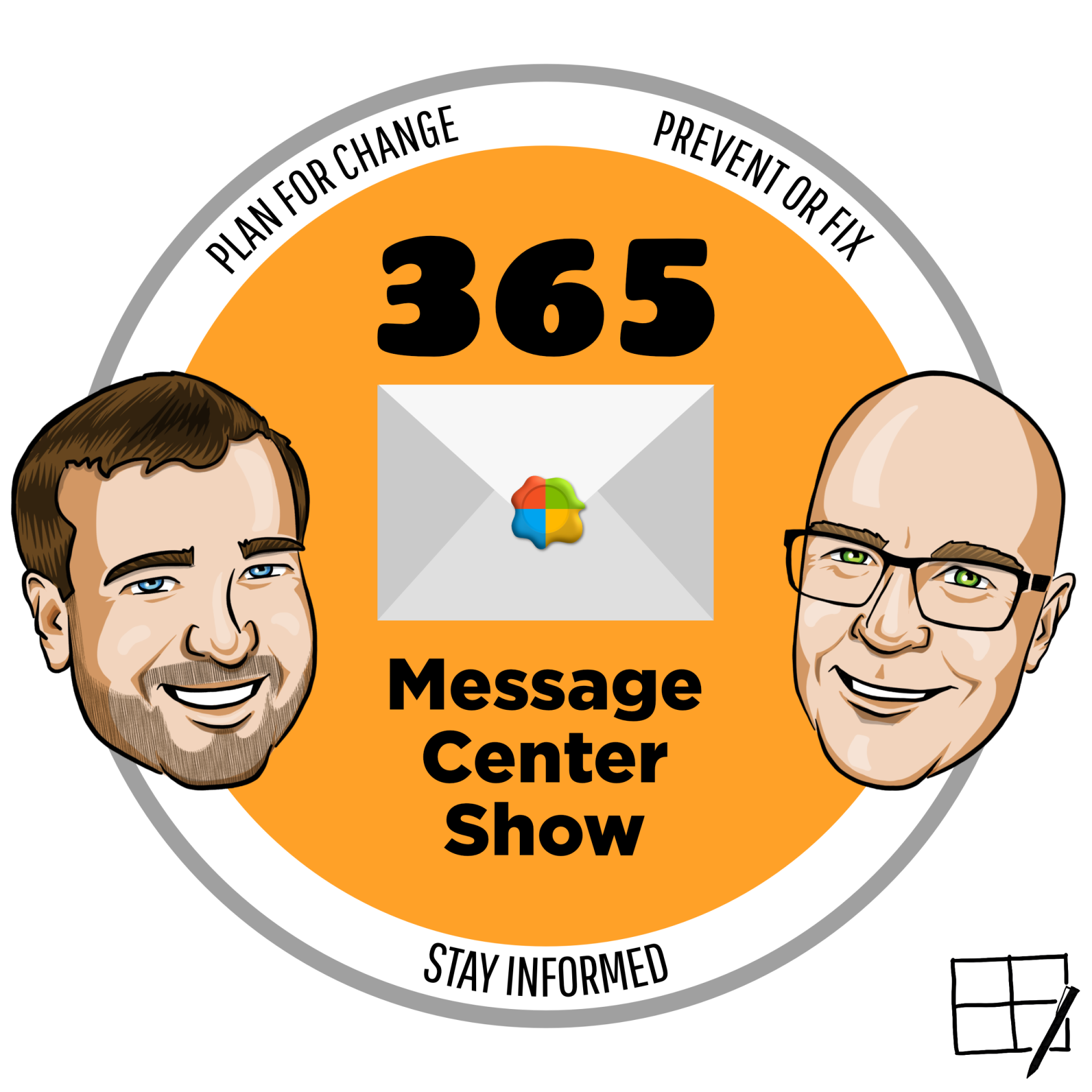Episodes
There were a few things that puzzled Daniel and Darrell this week. What are pinned Favorites in New Outlook? Why would New Outlook be turned on by default? What does 'erstwhile' mean and why is this word being used in a Message Center message? Watch this week's episode and find out.
Daniel and Darrell now share their 365 Message Center message sorting with a live audience. Join the live stream and the chat. Contribute to the show and tell us which messages are important to you and why. 👉...
Published 11/13/24
Published 11/13/24
Save your favorite prompts, whether they are suggested, or you created them, into Copilot Labs library. Share them with your teammates using M365 Copilot at work. Daniel and Darrell also mention the new Teams chats and channels combined experience and decide the topic needs its own special episode.
Daniel and Darrell now share their 365 Message Center message sorting with a live audience. Join the live stream and the chat. Contribute to the show and tell us which messages are important to...
Published 11/04/24
Ground your Copilot conversation using an agent targeted to a SharePoint document library. It will be easier to make sure the library's files are a reliable and secure source of information for Copilot. While you are at it, take the time to record pronunciation of your name on your profile card, so team members know how to say your name. What else did this week bring to the 365 Message Center?
Daniel and Darrell now share their 365 Message Center message sorting with a live audience. Join...
Published 10/29/24
Page summarisation returns to Microsoft Copilot in Edge after getting a few security issues sorted. Approvals will be able to be added to any document library and managed by the Approvals app in Teams. Agents in Microsoft 365 Copilot are now Generally Available. Another action-packed episode, gearing up for announcements at Microsoft Ignite.
Daniel and Darrell now share their 365 Message Center message sorting with a live audience. Join the live stream and the chat. Contribute to the show...
Published 10/21/24
Scheduling meetings is becoming a more consistent experience across Teams and New Outlook. The new Teams Calendar will inherit Outlook on the Web capabilities. And SharePoint Design Ideas is available now, beginning with text, banner and image web parts in sections. What else does this week bring?
Daniel and Darrell now share their 365 Message Center message sorting with a live audience. Join the live stream and the chat. Contribute to the show and tell us which messages are important to...
Published 10/14/24
Microsoft Places will be Generally Available soon. In this episode we talk about it being available as a core experience across most M365 / O365 subscriptions. There's also a couple of updates to New Outlook to edge closer to the Classic Outlook experience. We say goodbye to Delve and hello to a couple of new cloud.microsoft domains.
Daniel and Darrell now share their 365 Message Center message sorting with a live audience. Join the live stream and the chat. Contribute to the show and tell...
Published 10/08/24
Let your teammates know you are working in the office and which building you're in. Drag one of their emails onto your calendar to schedule a meeting to catch up in-person. If you have followed any topics of interest on Engage, check your notifications for updates.
Daniel and Darrell now share their 365 Message Center message sorting with a live audience. Join the live stream and the chat. Contribute to the show and tell us which messages are important to you and why. 👉 Subscribe to the...
Published 09/30/24
Collaborate with team members on Copilot content. Compose messages in Outlook with a larger Copilot prompt editor and more suggested prompts. But what's this? Something Copiloty is being removed from Windows?
Daniel and Darrell now share their 365 Message Center message sorting with a live audience. Join the live stream and the chat. Contribute to the show and tell us which messages are important to you and why. 👉 Subscribe to the YouTube channel to be notified or plan to join us....
Published 09/23/24
Microsoft Planner for the Web catches up with the Planner app in Teams. But some features will be late and some, lost. OneDrive warns about deletion of shared files. Teams now lets admins block a user from chatting with anyone in your organisation.
Daniel and Darrell now share their 365 Message Center message sorting with a live audience. Join the live stream and the chat. Contribute to the show and tell us which messages are important to you and why. 👉 Subscribe to the YouTube channel to...
Published 09/16/24
If you have been active in Microsoft Teams meetings, chats, Outlook emails and Microsoft Office documents over the past 30 days, you might be suggested as a candidate for Microsoft 365 Copilot 😆. Do you meet that criteria?
Daniel and Darrell now share their 365 Message Center message sorting with a live audience. Join the live stream and the chat. Contribute to the show and tell us which messages are important to you and why. 👉 Subscribe to the YouTube channel to be notified or plan to join...
Published 09/09/24
The Brand Center is out of Preview. Get started with them creation and uploading custom fonts. Then protect your meetings from uninvited AI notetakers with CAPTCHA. Lastly, copy and paste reference to a Teams chat without the metadata.
Daniel and Darrell now share their 365 Message Center message sorting with a live audience. Join the live stream and the chat. Contribute to the show and tell us which messages are important to you and why. 👉 Subscribe to the YouTube channel to be notified or...
Published 09/02/24
Viva Amplify had a lot to share this week. Improvements to metrics, in service of improved campaign goal setting. Copilot in Word is going to auto-summarise your documents each time you open them. Microsoft Graph Connector increases it's indexed item limit to 50 million external items.
Daniel and Darrell now share their 365 Message Center message sorting with a live audience. Join the live stream and the chat. Contribute to the show and tell us which messages are important to you and why. 👉...
Published 08/26/24
Get help from Copilot in Outlook to write your meeting invite summary an agenda, based on the conversation thread in email. Viva Connections has released a new dashboard card to provide up to 20 Quick links. MFA is going to be enabled for admin accounts in Entra, Azure and Intune admin portals. Let's talk about that.
Daniel and Darrell now share their 365 Message Center message sorting with a live audience. Join the live stream and the chat. Contribute to the show and tell us which messages...
Published 08/19/24
Set up breakout rooms for your Teams meetings and let your attendees choose which room to join. This opens up lots of possibilities for small group activities. Teams meeting Intelligent Recaps will notify you when they are ready to review the AI notes. Copilot features are being retired in Edge on desktop and mobile. But didn't Copilot just get here? Check out this weeks message, picked by you.
Daniel and Darrell now share their 365 Message Center message sorting with a live audience. Join...
Published 08/13/24
Now we're talking! Ask M365 Copilot for images. Get org assets as suggestions. Leverage your approved images via Copilot. Vote on questions in Teams Q&A, and Viva Connections feed web part is to be retired.
Daniel and Darrell now share their 365 Message Center message sorting with a live audience. Join the live stream and the chat. Contribute to the show and tell us which messages are important to you and why. 👉 Subscribe to the YouTube channel to be notified or plan to join...
Published 08/05/24
OneDrives that have had their license removed for over 90 days will soon have their storage moved to Microsoft 365 Archive. Daniel is trying to figure out how much this is all going to cost. Also, Undo and redo while you build cloud flows in the designer. Plus Copilot in Teams will use meeting chat as a source. That's the kinda mix we have this week. Let's talk about it.
Daniel and Darrell now share their 365 Message Center message sorting with a live audience. Join the live stream and the...
Published 07/29/24
Copilot in M365 will soon support scheduling of prompts to automate your daily LLM-powered help. CrowdStrike caused disruption and damage and the Microsoft 365 Message Center published a message with the fix to increase awareness. Lastly, New Outlook for Windows will soon become Generally Available. What a week! Hear Daniel and Darrell review their top 6 messages..
Daniel and Darrell now share their 365 Message Center message sorting with a live audience. Join the live stream and the chat....
Published 07/26/24
Stuck for words? I was while writing the description for this episode. Copilot to the rescue in SharePoint. Now create and rewrite page content with help from your favorite artificial sweetener in M365.
Daniel and Darrell now share their 365 Message Center message sorting with a live audience. Join the live stream and the chat. Contribute to the show and tell us which messages are important to you and why. 👉 Subscribe to the YouTube channel to be notified or plan to join us.
Darrell and...
Published 07/16/24
Your Microsoft Teams channel list will tidy itself up soon, so you can focus on what's currently important to you. But will this impact how teams communicate with each other when the General channel can be auto-hidden? Clipchamp introduces brand kits to provide the video creators in your organisation with common brand elements like fonts, colour palettes, sound effects and more.
Daniel and Darrell now share their 365 Message Center message sorting with a live audience. Join the live stream...
Published 07/02/24
Use new shaped-cropping with your SharePoint images to make eye-catching pages. Copilot improves the amount of time it can go back for time-based prompts.
Darrell and Daniel cover:
- (Updated) Microsoft SharePoint Online: Apply shapes to images
- Microsoft Teams: View attachments to invitations created in Microsoft Outlook
- New Microsoft Outlook: New Search filters
- Microsoft Copilot in Microsoft Teams: Improved time-based responses in chat and channels
- Microsoft Copilot:...
Published 06/17/24
Catch up with Microsoft 365 Copilot and clever cards that prompt YOU with updates you should know about. Recall in Copilot+ PCs gets "recalled"... more like changed to opt in, among other things. Lastly, SharePoint text goes large.
Darrell and Daniel cover:
- Copilot in Microsoft 365 and Teams - The new Catch up feature
- Viva Engage - A new feature to manage users in Viva Engage (View-only mode)
- Update on the Recall Preview Feature for Copilot+ PCs
- New Outlook for Windows -...
Published 06/10/24
Get ready to customize your conversations by uploading custom emoji and animations. This fun way to inject personality into your posts also paves the way for some promotional inspiration. We also welcome back the ability to ask Teams to be notified when someone becomes available. It's a useful feature, but Daniel shares how it might be misused and distracting.
Darrell and Daniel cover:
- Custom emojis and reactions
- The "Notify when available" feature live new Teams app
- A new Start...
Published 06/04/24
Now we'll be able to recall what we were doing all week when we fill in our timesheets at the end of the week. Ask Copilot questions about our activity. But we can't ignore the cynicism expressed by the public, in spite of the potential benefits. Copilot features a few times in our messages this week. Hear how the M365 Message Center reflected the news in the updates.
Darrell and Daniel cover:
- Introducing Copilot+ PCs
- New meeting option to control permissions for admitting participants...
Published 05/27/24
We have a perplexing couple of messages this week that appear to disable useful functionality in Teams and Microsoft 365. But that is countered by giving Copilot Insights and introducing a way to share meeting notes, files and other artifacts automatically for recurring Teams meetings. You want to know more. Come on. That teaser was cleverly crafted to create intrigue. Click the link.
Darrell and Daniel cover:
- Updates to natural language-based search in Microsoft 365
- The Microsoft...
Published 05/24/24