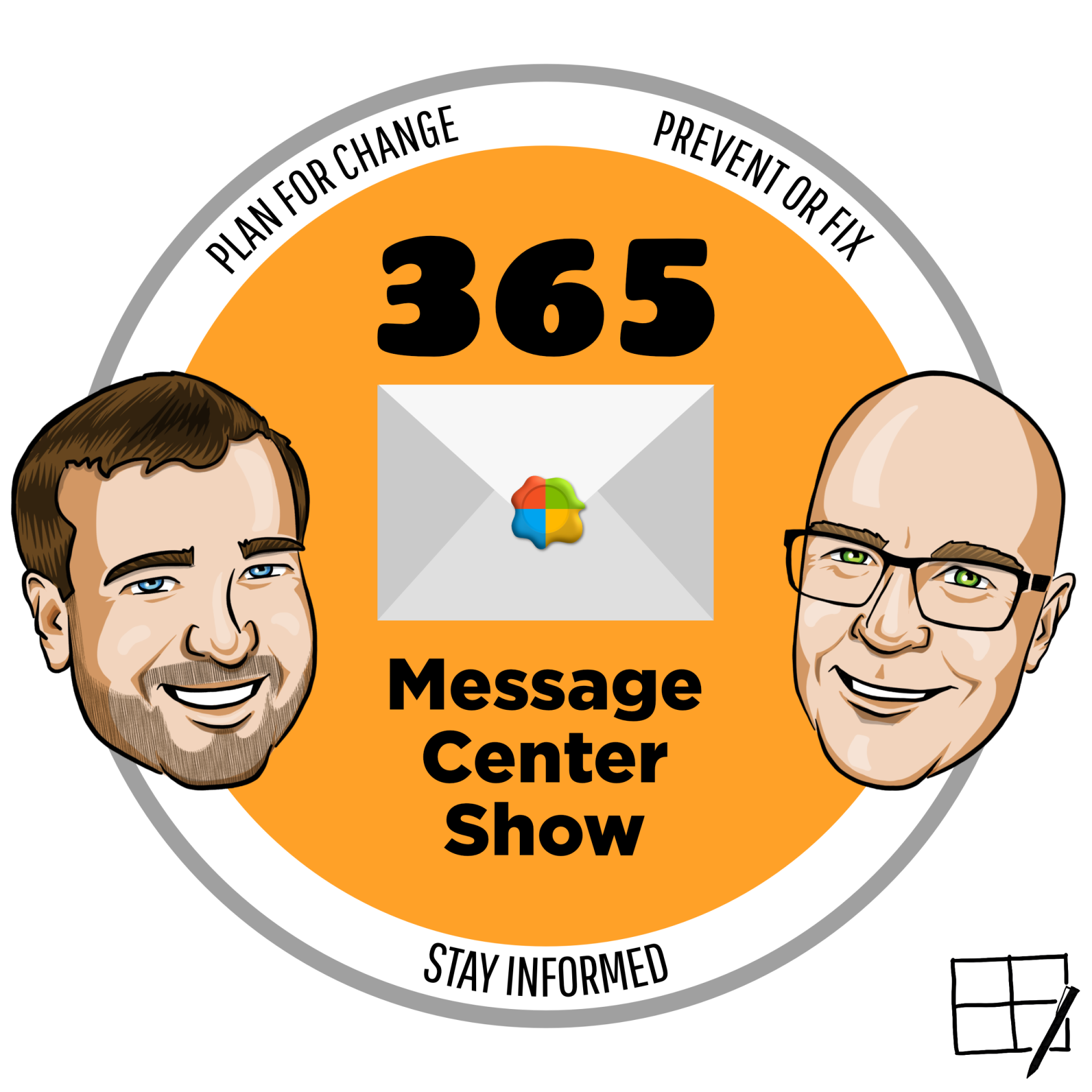Episodes
Now we'll be able to recall what we were doing all week when we fill in our timesheets at the end of the week. Ask Copilot questions about our activity. But we can't ignore the cynicism expressed by the public, in spite of the potential benefits. Copilot features a few times in our messages this week. Hear how the M365 Message Center reflected the news in the updates.
Darrell and Daniel cover:
- Introducing Copilot+ PCs
- New meeting option to control permissions for admitting participants...
Published 05/27/24
We have a perplexing couple of messages this week that appear to disable useful functionality in Teams and Microsoft 365. But that is countered by giving Copilot Insights and introducing a way to share meeting notes, files and other artifacts automatically for recurring Teams meetings. You want to know more. Come on. That teaser was cleverly crafted to create intrigue. Click the link.
Darrell and Daniel cover:
- Updates to natural language-based search in Microsoft 365
- The Microsoft...
Published 05/24/24
Welcome to the team. We hope you enjoy your collaborative stay. Take a look at these channels. We suggest you follow them. But that's up to you.You might want to visit SharePoint and see our new no-banner option. A delightful look for the minimalist or the creative who wants more control over the look of their titles. This week's messages bring some welcome changes and some puzzling changes.
Darrell and Daniel cover:
- Enhanced capabilities for spotlight in Viva Connections
- SharePoint...
Published 05/13/24
New options for automatically managing file version history will assist with storage. Copilot for Outlook gets a side-car panel for prompts that are grounded in your mailbox. Archive your SharePoint sites into the new Microsoft 365 Archive service. What else has landed this week in the 365 Message Center? Watch the show and find out.
Darrell and Daniel cover:
- Microsoft 365 admin center - Organizational messages (Preview)
- Microsoft SharePoint Advanced Tenant Rename feature
-...
Published 05/06/24
Following a meeting is a great new alternative to a tentative response. Let the organiser know you won't be able to attend but you are definitely interested in the meeting recording and outcomes. Slash commands are coming soon to Teams Chats and Channel posts. Let Teams know what you want to do while you type a message or reply. If your organisation is starting to use Microsoft Copilot, take a look at the new Engage community template for encouraging Copilot conversations and driving...
Published 04/30/24
Get ready for the new Brand Center and helpful tools to standardize your SharePoint sites and content you create in Microsoft 365. The Brand Center will begin rolling out capabilities, starting with custom font packages that match your internal brands. As with all new things in M365, the first release is limited in capability. But expect to be able to upload your own font packages soon, which can be used in a range of places across SharePoint and Viva Connections.
Darrell and Daniel cover:...
Published 04/22/24
Get meeting insights from recordings of meetings you didn't attend, but they were shared with you via Stream. Or maybe you didn't join that Group Chat call because you didn't hear it. We have an interesting combo of messages to discuss this week.
Darrell and Daniel cover:
- Microsoft Teams - Presenter window enhancements while screensharing
- Microsoft Whiteboard - @mentions in comments
- Copilot in Stream to become available for customers using Microsoft 365 Copilot
- Microsoft...
Published 04/08/24
Configure organizational messages from the Adoption Score admin center that prompt usage of Microsoft Teams features. Also coming to Microsoft 365 Copilot, configure organizational messages from the M365 Usage Analytics report page.This week brings a few messages for Copilot update. What else arrived this past week?
Darrell and Daniel cover:
- New Microsoft Outlook for Windows and web - Improvements to working hours and location
- Microsoft Clipchamp - Remove pauses and silences in your...
Published 04/01/24
A strangely targeted message this week told us about a new Copilot in Teams feature coming to Teams mobile. See citations in a Copilot-powered meeting recap, from mobile! Trouble is, Daniel and I don't have M365 Copilot. Stick around till the end to learn more.
Darrell and Daniel cover:
- Teams Meeting details displayed on pre-join screen
- Teams Intelligent message translation in chats on desktop
- OneDrive Media node in OneDrive for web
- Teams Pre-pin meeting apps for users
-...
Published 03/25/24
This special episode was recorded with Daniel and Darrell together at the Microsoft MVP Summit, at Microsoft HQ in Redmond. Guest Sharing is finally coming to Microsoft Loop. Teams improves attaching files to posts and OneDrive for the web provides templates to start your office files.
Darrell and Daniel cover:
- Microsoft Loop Guest Sharing
- OneDrive for the web - Create with templates
- Microsoft SharePoint eSignature in Teams approvals
- Microsoft Teams - Attach files more...
Published 03/18/24
New decorative possibilities using SharePoint Online with background images in sections. This will be a welcome addition, though will first arrive with a curated selection of gradients and images. Custom images come later. Perhaps you can use the new Feedback option in SharePoint Online to... give great feedback.
Darrell and Daniel cover:
- Microsoft Teams - Meeting Options categorization
- Microsoft Teams - View, download, and delete Microsoft OneDrive for Business transcript files
-...
Published 03/11/24
Teams meeting recaps will be shared into the meeting chat after the meeting ends. Teams premium will see a few more artifacts to help them recap the meeting. Daniel and Darrell get into the minutiae of the messages this week.
Darrell and Daniel cover:
- Microsoft Teams - Access work, school, and personal accounts in a single desktop app
- Remove Custom Script setting in OneDrive and SharePoint web
- Microsoft Teams - Meeting recap and meeting artifacts automatically shared in chat...
Published 03/04/24
Optimizing search takes effort and planning. But what if you could refine your organization's knowledge through simple Q&A and find it in search results?
Darrell and Daniel cover:
- Microsoft Publisher will no longer be supported after October 2026
- Microsoft Teams - Updated labels for external participants in meetings
- Microsoft Lists - New forms experience
- Message center experience updates
- Answers in Viva content in Microsoft Search
- Optimize for Video setting for...
Published 02/19/24
Viva Engage is getting a new type of post for organizations that subscribe to Viva Employee Communications and Communities, or the Viva Suite. The Article post type lets you create long form articles with media, much like a SharePoint news post. Also, Microsoft Copilot is getting some UI improvements that make it cleaner, easier to read and identify that you're signed in.
Darrell and Daniel cover:
- Create custom document library templates
- Viva Engage question post update
- Grid...
Published 02/12/24
Teams Tags. Strong on targeting conversations. Weak on management. Especially in teams with changing roles and high membership turnover. Introducing Auto Tag Membership. Powered by the same tech that gives us Dynamic group membership. Join us as we read the fine print and click through the levels of pages to find the detail.
Darrell and Daniel cover:
- Automatic tags (@mentions) by department and job title
- Users can now choose to switch to the new Groups experience in Outlook on the...
Published 02/05/24
We felt this headline was worth jazz-hands. (In truth, I forgot to edit and remove it from the beginning). Set up the email page templates for your SharePoint news that suits your needs. Set a default and show them first to SharePoint news authors.We also cover OneDrive inside Outlook, and duplication of townhall and webinar event details.
Darrell and Daniel cover:
- Microsoft SharePoint news for email now supports custom template tab settings and wider posts
- Updated Lists in Team...
Published 01/29/24
The Website tab in Teams channels is changing to reduce support for displaying sites within the Teams app. The community feedback suggests this will impact a number of ways that organizations work. It has been a way to bring useful sites into "the hub for teamwork." Now, some of those sites will have to just launch in a separate browser.
Darrell and Daniel cover:
- Changes to the Website tab in the new Teams client
- Microsoft Viva Engage - New feature to limit moving of conversations...
Published 01/22/24
Scheduling meetings in Teams with team members from different time zones is going to get a whole lot easier. Now the time will show in the Scheduling Assistant view. Oh, and the Share window for sharing files changed... again. Things are always changing in M365. It has kept us busy for years.
Darrell and Daniel cover:
- Classic Teams users to be updated to new Teams after March 31 2024
- Invite people you choose in the Share control in Microsoft 365 apps
- Microsoft Teams: Meeting...
Published 01/15/24
Making adjustments to your audio and video settings during Teams meetings just got simpler. New flyout menus keep you in your meeting while letting you select your devices and tuning your settings. Present your best-self while staying in your meeting.
Darrell and Daniel cover:
- Microsoft Teams: Join Teams work meetings from Microsoft Teams (free) and vice versa
- Microsoft Teams: Integrate Chat notification with Meeting RSVP status
- Updates to adding topics to posts in Viva Engage...
Published 01/09/24
Finishing this year's season of the 365 Message Center Show, we discuss the new discovery feed in Teams. Will it save us time and bring all messages together or help us find new conversations of interest? Also, Copilot is coming to Viva Engage to help craft posts. Will they be more authentic and engaging with the help of AI?Daniel and Darrell will be back next year after a 2 week break. Thank you for another year of fantastic support. Have a safe and enjoyable holiday season.
Darrell and...
Published 12/18/23
Tidy up those busy teams that have lots of channels no longer in use. This is one step better than simply hiding them or expecting team members to hide channels in their own personal Teams and channels list.
Darrell and Daniel cover:
- Microsoft Teams: Archive channels
- Outlook: Choose how many days of emails sync to your iOS or Android device for offline usage
- Action Required - Changes to Get & Transform Data (aka Power Query) features in Excel
- Tasks in my area or...
Published 12/11/23
Using specific people links, share a Microsoft Whiteboard after a meeting and continue the collaboration. Use Community Campaigns to bring communication together using a hashtag and its own landing page.Also in this episode, Daniel asks Microsoft for more pictures on their messages and Darrell draws one on his whiteboard to meet the need for now.
Darrell and Daniel cover:
- Introducing monthly Search newsletter for Search administrators
- Microsoft Whiteboard: External Guest Sharing via...
Published 12/06/23
Start a new chat with people from your organisation, without leaving Outlook. This will be useful when catching up on email and then starting a Chat conversation with the sender of the email.A slower week for messages. But still worth taking a look at the small changes announcement in the MC this week.
Darrell and Daniel cover:
- Quick Conflict Peek when you RSVP on Calendar Event Detail page
- Remove Activity Feed Item in New Teams
- Teams chat embedded in Outlook Web (Enterprise)
-...
Published 11/28/23
Microsoft is extending the reach of Copilot experiences to the Windows 10 desktop. There are still tens of thousands of computers running Windows 10. Microsoft Copilot (formerly known as Bing Chat) will be available as a chat / search experience. Surely this will include the new switch to turn on Copilot to use with your work data (formerly Bing Chat Enterprise).
Darrell and Daniel cover:
- Collaborative Notes in Channel Meetings
- Name changes of Project for web
- Name changes Tasks...
Published 11/21/23
Raise engagement in your Microsoft Stream videos using surveys, polls and quizzes. Add a hyperlink and text to direct to supporting resources and related links. This opens up a number of possibilities for webinar recordings, communications, awareness, and training videos.
Darrell and Daniel cover:
- Microsoft Stream: Add a survey, poll, or quiz to a video at specific times
- Microsoft Stream: Add a hyperlink or text callout to a video at specific times
- Co-organizer experience updates...
Published 11/13/23