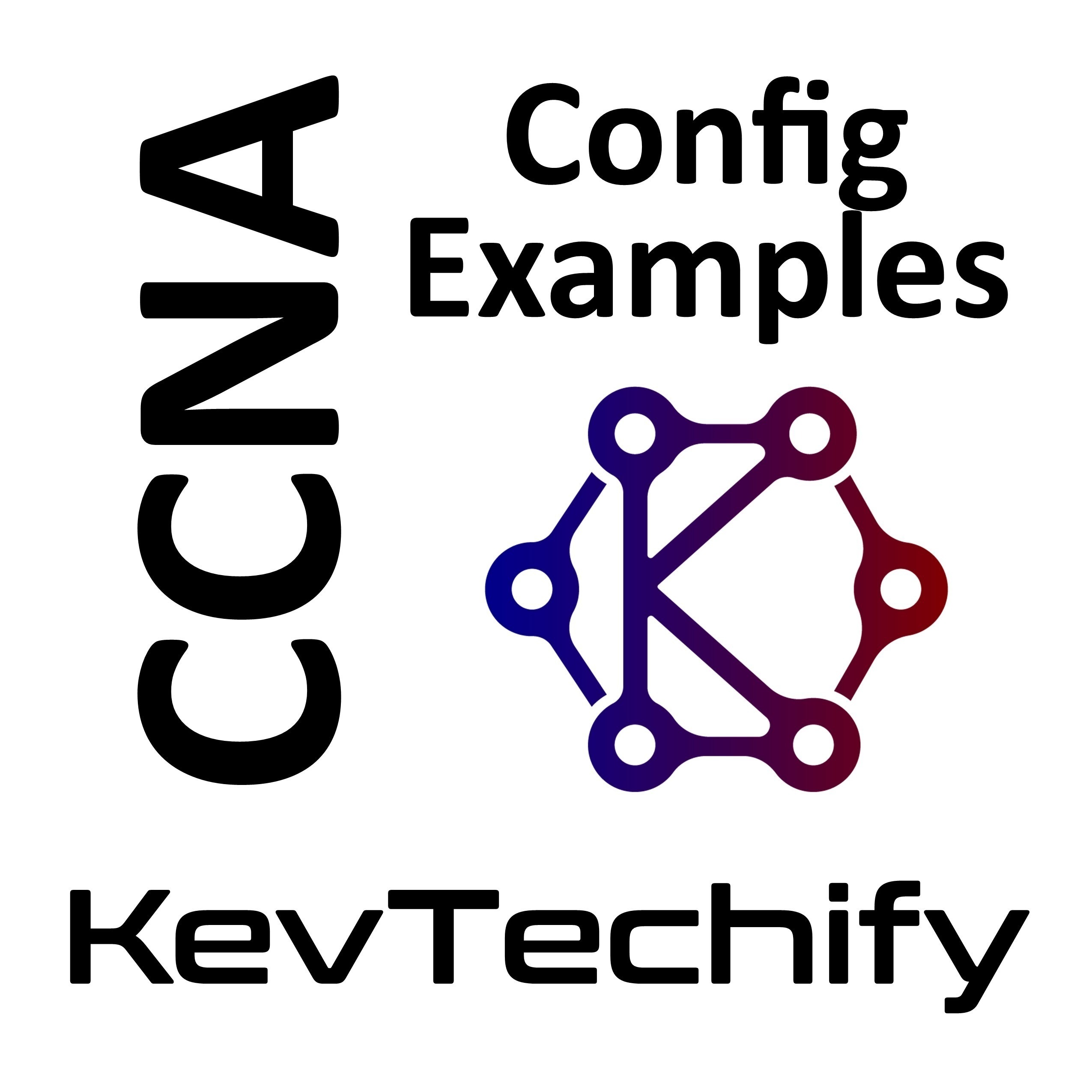Configure a Wireless Network - WLAN Configuration - Configuration Examples for Switching, Routing, and Wireless Essentials - CCNA - KevTechify | podcast 54
Description
In this episode we are going to look at configuring Configure a Wireless Network.
In this activity, we will configure a wireless router and an access point to accept wireless clients and route IP packets. Furthermore, we will also update some of the default settings.
We will be Connecting to a wireless router, Configuring the wireless router, Connecting a wired device to the wireless router, Connecting a wireless device to the wireless router, Adding an AP to the network to extend wireless coverage, and finally Updating default router settings.
Thank you so much for watching this episode of my series on Configuration Examples for the Cisco Certified Network Associate (CCNA).
Once again, I’m Kevin and this is KevTechify. Let’s get this adventure started.
All my details and contact information can be found on my website, https://KevTechify.com
YouTube Channel: https://YouTube.com/KevTechify
-------------------------------------------------------
Cisco Certified Network Associate (CCNA)
Configuration Examples for Switching, Routing, and Wireless Essentials v2 (SRWE)
WLAN Configuration
Lab 13.1.10 - Configure a Wireless Network
Podcast Number: 54
Season: 1
-------------------------------------------------------
Equipment I like.
Home Lab ►► https://kit.co/KevTechify/home-lab
Networking Tools ►► https://kit.co/KevTechify/networking-tools
Studio Equipment ►► https://kit.co/KevTechify/studio-equipment
More Episodes
In this episode we are going to look at Troubleshooting Challenge - Use Documentation to Solve Issues.
In this activity, we will use the documentation that we created in the previous Packet Tracer - Troubleshooting Challenge - Document the Network activity to guide network troubleshooting...
Published 12/19/22
Published 12/19/22
In this episode we are going to look at Troubleshooting Challenge - Document the Network.
Our employer has been hired to take over the administration of a corporate network because the previous network administrator has left the company. The network documentation is missing and needs to be...
Published 12/16/22