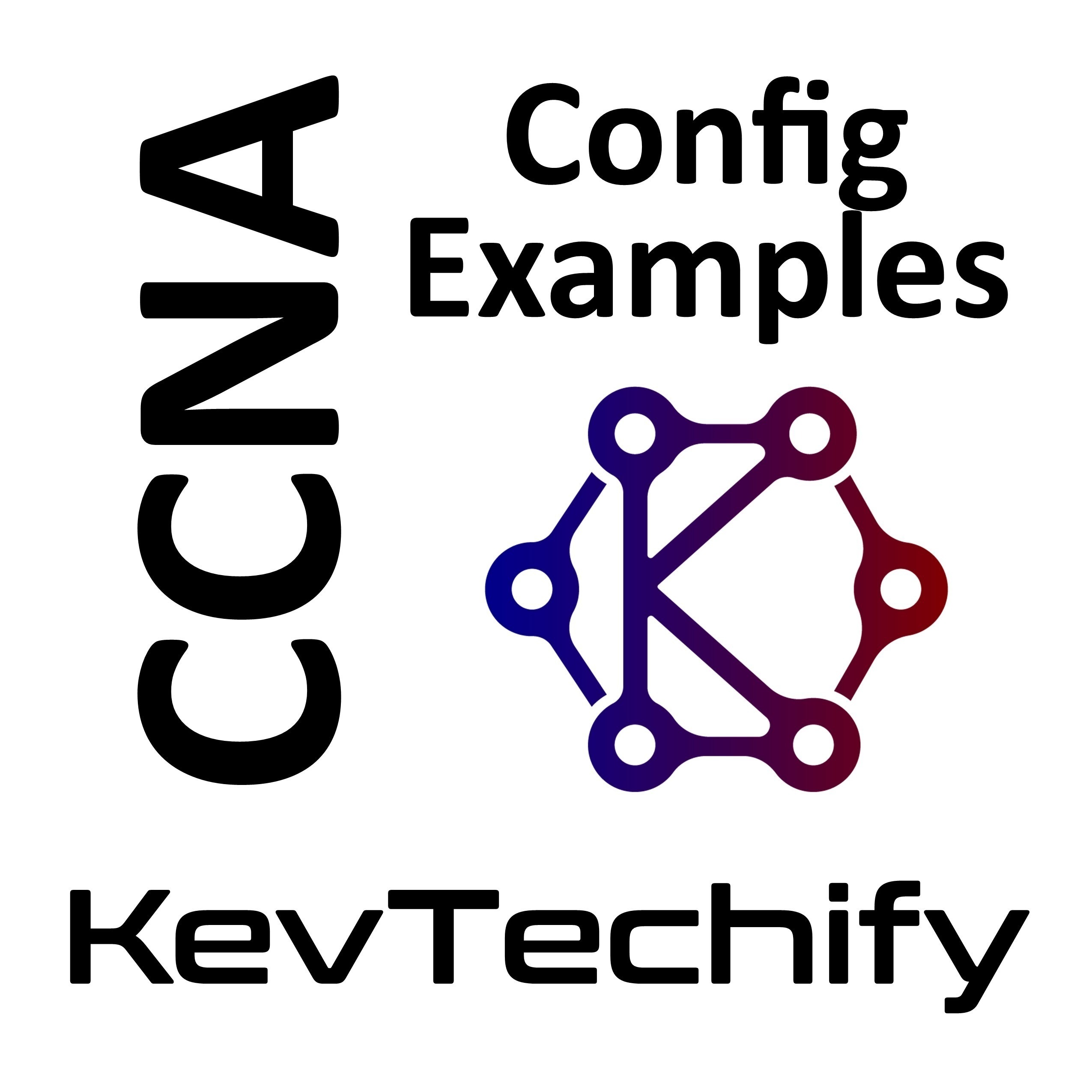Episodes
In this episode we are going to look at Troubleshooting Challenge - Use Documentation to Solve Issues.
In this activity, we will use the documentation that we created in the previous Packet Tracer - Troubleshooting Challenge - Document the Network activity to guide network troubleshooting efforts.
It has been discovered that the network that we worked with in the previous PT activity has developed communication problems. Some hosts are unable to ping other hosts and the internet server. It...
Published 12/19/22
Published 12/19/22
In this episode we are going to look at Troubleshooting Challenge - Document the Network.
Our employer has been hired to take over the administration of a corporate network because the previous network administrator has left the company. The network documentation is missing and needs to be recreated. Our job is to document the hosts and network devices including all the device addressing and logical interconnections. We will remotely access network devices and use network discovery to...
Published 12/16/22
In this episode we are going to look at Troubleshoot Enterprise Network.
This activity uses a variety of technologies that you have encountered during your CCNA studies, including IPv4 routing, IPv6 routing, port security, EtherChannel, DHCP, and NAT. Our task is to review the requirements, isolate and resolve any problems, and then document the steps we took to verify the requirements.
The company replaced routers R1 and R3 to accommodate a fiber connection between the locations....
Published 12/14/22
In this episode we are going to look at Compare Layer 2 and Layer 3 Devices.
In this activity, we will use various commands to examine three different switching topologies and compare the similarities and differences between the 2960 and 3650 switches. We will also compare the routing table of a 4321 router with that of a 3650 switch.
We will be Comparing Layer 2 and Layer 3 Switches and finally Comparing a Layer 3 Switch and a Router.
Thank you so much for listening to this episode of my...
Published 12/12/22
In this episode we are going to look at Configure CDP, LLDP, and NTP.
A network administrator has been asked to investigate a new client’s network. Documentation is incomplete for the network, so some information needs to be discovered. In addition, the NTP server needs to be configured on a router. Discovery protocols must also be adjusted to control traffic discovery protocol traffic and prevent information about the network from being received by potentially unauthorized hosts.
Some of the...
Published 12/09/22
In this episode we are going to look at Use a TFTP Server to Upgrade a Cisco IOS Image.
A TFTP server can help manage the storage of IOS images and revisions to IOS images. For any network, it is good practice to keep a backup copy of the Cisco IOS Software image in case the system image in the router becomes corrupted or accidentally erased. A TFTP server can also be used to store new upgrades to the IOS and then deployed throughout the network where it is needed. In this activity, we will...
Published 12/07/22
In this episode we are going to look at Back Up Configuration Files.
In this activity we will restore a configuration from a backup and then perform a new backup. Due to an equipment failure, a new router has been put in place. Fortunately, backup configuration files have been saved to a Trivial File Transfer Protocol (TFTP) Server. We are required to restore the files from the TFTP Server to get the router back online as quickly as possible.
We will be Establishing Connectivity to TFTP...
Published 12/05/22
In this episode we are going to look at Configure and Verify NTP.
Network Time Protocol (NTP) synchronizes the time of day among a set of distributed time servers and clients. While there are a number of applications that require synchronized time, this lab will focus on correlating events that are listed in the system log and other time-specific events from multiple network devices. NTP uses the User Datagram Protocol (UDP) as its transport protocol. All NTP communications use Coordinated...
Published 12/02/22
In this episode we are going to look at Use LLDP to Map a Network.
A senior network administrator requires us to map the Remote Branch Office network and discover information about all of the devices in the network. We must record all of the network device names, IP addresses and subnet masks, and physical interfaces interconnecting the network devices.
To map the network, we will use SSH for remote access and the Link Layer Discovery Protocol (LLDP) to discover information about neighboring...
Published 11/30/22
In this episode we are going to look at Use CDP to Map a Network.
A senior network administrator requires us to map the Remote Branch Office network and discover the name of a recently installed switch that still needs an IP address to be configured. Our task is to create a map of the branch office network. We must record all of the network device names, IP addresses and subnet masks, and physical interfaces interconnecting the network devices, as well as the name of the switch that does not...
Published 11/28/22
In this episode we are going to look at WAN Concepts.
We will be investigating various types of WANs by exploring a topology that uses diverse connectivity technologies.
Thank you so much for listening to this episode of my series on Enterprise Networking, Security, and Automation for the Cisco Certified Network Associate (CCNA).
Once again, I’m Kevin and this is KevTechify. Let’s get this adventure started.
All my details and contact information can be found on my website,...
Published 11/25/22
In this episode we are going to look at Configure NAT for IPv4.
We will be Configuring Dynamic NAT with PAT and Configuring Static NAT.
Thank you so much for listening to this episode of my series on Enterprise Networking, Security, and Automation for the Cisco Certified Network Associate (CCNA).
Once again, I’m Kevin and this is KevTechify. Let’s get this adventure started.
All my details and contact information can be found on my website,...
Published 11/23/22
In this episode we are going to look at Configure PAT.
We will be Configuring Dynamic NAT with Overload, Verifying Dynamic NAT with Overload Implementation, Configuring PAT using an Interface, and finally Verifying PAT Interface Implementation.
Thank you so much for listening to this episode of my series on Enterprise Networking, Security, and Automation for the Cisco Certified Network Associate (CCNA).
Once again, I’m Kevin and this is KevTechify. Let’s get this adventure started.
All my...
Published 11/21/22
In this episode we are going to look at Configure Dynamic NAT.
We will be Configuring Dynamic NAT and Verifying NAT Implementation.
Thank you so much for listening to this episode of my series on Enterprise Networking, Security, and Automation for the Cisco Certified Network Associate (CCNA).
Once again, I’m Kevin and this is KevTechify. Let’s get this adventure started.
All my details and contact information can be found on my website,...
Published 11/18/22
In this episode we are going to look at Configure Static NAT.
In IPv4 configured networks, clients and servers use private addressing. Before packets with private addressing can cross the internet, they need to be translated to public addressing. Servers that are accessed from outside the organization are usually assigned both a public and a private static IP address. In this activity, we will configure static NAT so that outside devices can access an inside server at its public address.
We...
Published 11/16/22
In this episode we are going to look at Investigate NAT Operations.
As a frame travels across a network, the MAC addresses may change. IP addresses can also change when a packet is forwarded by a device configured with NAT. In this activity, we will investigate what happens to IP addresses during the NAT process.
We will be Investigating NAT Operation Across the Intranet, Investigating NAT Operation Across the Internet, and Conduct Further Investigations.
Thank you so much for listening to...
Published 11/14/22
In this episode we are going to look at IPv4 ACL Implementation Challenge.
In this activity we will configure extended, standard named, and extended named ACLs to meet specified communication requirements.
We will be discussing Configuring a router with standard named ACLs, Configuring a router with extended named ACLs, Configuring a router with extended ACLs to meet specific communication requirements, Configuring an ACL to control access to network device terminal lines, Configuring the...
Published 11/11/22
In this episode we are going to look at Configure Extended IPv4 ACLs - Scenario 2.
In this scenario, specific devices on the LAN are allowed to various services on servers located on the internet.
We will be discussing Configuring a Named Extended ACL and finally Appling and Verifying the Extended ACL.
Thank you so much for listening to this episode of my series on Enterprise Networking, Security, and Automation for the Cisco Certified Network Associate (CCNA).
Once again, I’m Kevin and...
Published 11/09/22
In this episode we are going to look at Configure Extended ACLs - Scenario 1.
Two employees need access to services provided by the server. PC1 only needs FTP access while PC2 only needs web access. Both computers need to be able to ping the server, but not each other.
We will be Configuring, Applying and Verifying an Extended Numbered ACL, and finally Configuring, Applying and Verifying an Extended Named ACL.
Thank you so much for listening to this episode of my series on Enterprise...
Published 11/07/22
In this episode we are going to look at Configure and Modify Standard IPv4 ACLs.
Network security and traffic flow control are important issues when designing and managing IP networks. The ability to configure proper rules to filter packets, based on established security policies, is a valuable skill.
In this lab, we will set up filtering rules for two business locations that are represented by R1 and R3. Management has established some access policies between the LANs located at R1 and R3,...
Published 11/04/22
In this episode we are going to look at Configure Named Standard IPv4 ACLs.
The senior network administrator has asked us to create a standard named ACL to prevent access to a file server. The file server contains the data base for the web applications. Only the Web Manager workstation PC1 and the Web Server need to access the File Server. All other traffic to the File Server should be denied.
We will be discussing Configure and Apply a Named Standard ACL and Verify the ACL...
Published 11/02/22
In this episode we are going to look at Configure Numbered Standard IPv4 ACLs.
Standard access control lists (ACLs) are router configuration scripts that control whether a router permits or denies packets based on the source address. This activity focuses on defining filtering criteria, configuring standard ACLs, applying ACLs to router interfaces, and verifying and testing the ACL implementation. The routers are already configured, including IP addresses and Enhanced Interior Gateway Routing...
Published 10/31/22
In this episode we are going to look at Access Control List Demonstration.
In this activity, we will observe how an access control list (ACL) can be used to prevent a ping from reaching hosts on remote networks. After removing the ACL from the configuration, the pings will be successful.
We will be discussing Verifying Local Connectivity and Test Access Control List and finally Remove Access Control List and Repeat Test.
Thank you so much for listening to this episode of my series on...
Published 10/28/22
In this episode we are going to look at Single-Area OSPFv2 Configuration.
We are helping a network engineer test an OSPF set up by building the network in the lab where you work. We have interconnected the devices and configured the interfaces and have connectivity within the local LANs. Our job is to complete the OSPF configuration according to the requirements left by the engineer.
Use the information provided and the list of requirements to configure the test network. When the task has...
Published 10/26/22