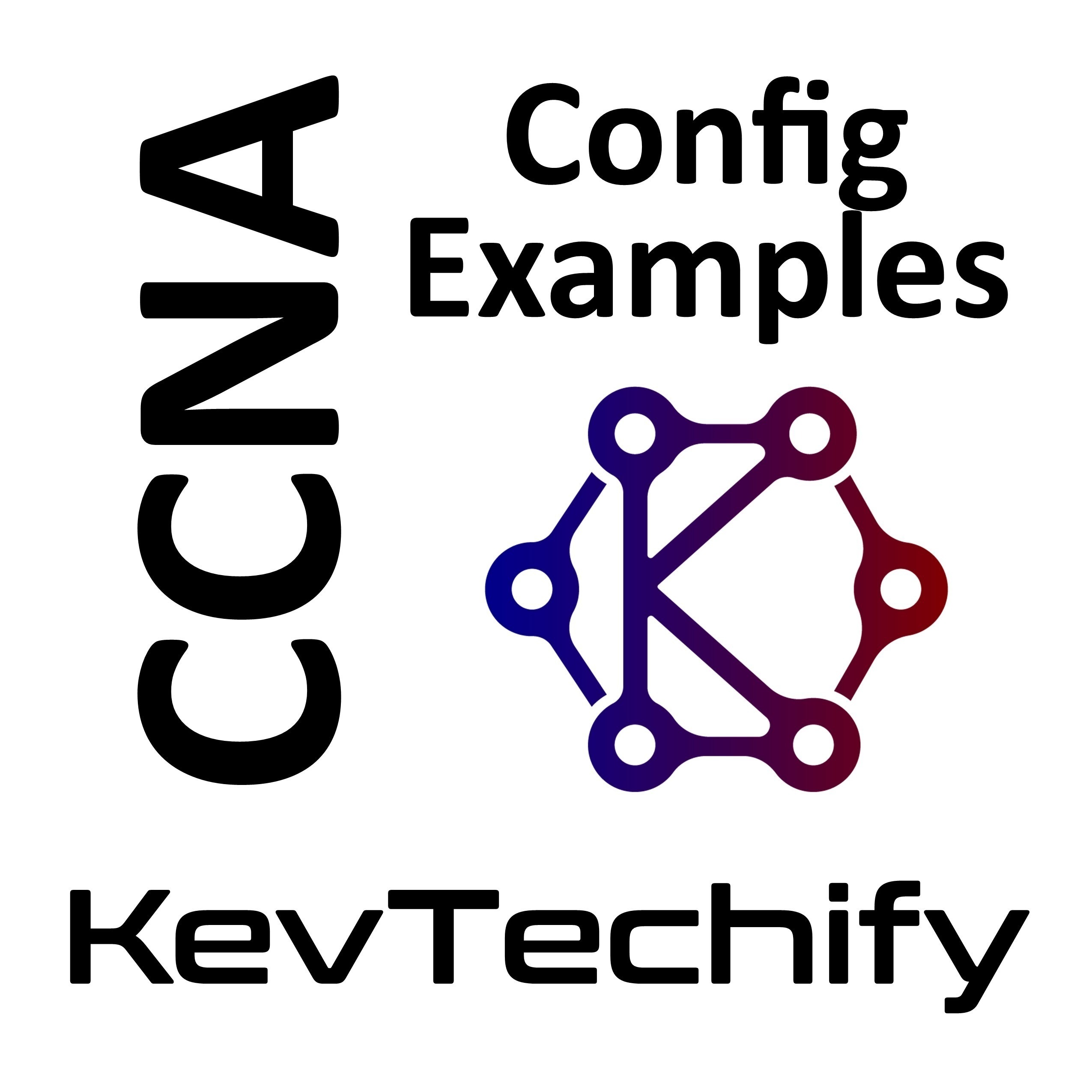Configure CDP, LLDP, and NTP - Network Management - Configuration Examples for Enterprise Networking, Security, and Automation - CCNA - KevTechify | podcast 86
Description
In this episode we are going to look at Configure CDP, LLDP, and NTP.
A network administrator has been asked to investigate a new client’s network. Documentation is incomplete for the network, so some information needs to be discovered. In addition, the NTP server needs to be configured on a router. Discovery protocols must also be adjusted to control traffic discovery protocol traffic and prevent information about the network from being received by potentially unauthorized hosts.
Some of the device IP addresses are unknown to us. We must determine what the IP addresses are so that we can connect to the devices over SSH in order to configure them. We can enter them into the Addressing Table as you discover them.
We will be configuring a router to receive time information over NTP and configure devices with CDP and LLDP, Configuring CDP to run globally on a device, Disabling CDP on device interfaces where necessary, Configuring LLDP to run globally on a device, Configuring LLDP to send and receive messages according to requirements, and finally Configuring a router to use an NTP server.
Thank you so much for listening to this episode of my series on Enterprise Networking, Security, and Automation for the Cisco Certified Network Associate (CCNA).
Once again, I’m Kevin and this is KevTechify. Let’s get this adventure started.
All my details and contact information can be found on my website, https://KevTechify.com
-------------------------------------------------------
Cisco Certified Network Associate (CCNA)
Configuration Examples for Enterprise Networking, Security, and Automation v3 (ENSA)
Network Management
Lab 10.8.1 - Configure CDP, LLDP, and NTP
Podcast Number: 86
Season: 1
-------------------------------------------------------
Equipment I like.
Home Lab ►► https://kit.co/KevTechify/home-lab
Networking Tools ►► https://kit.co/KevTechify/networking-tools
Studio Equipment ►► https://kit.co/KevTechify/studio-equipment
More Episodes
In this episode we are going to look at Troubleshooting Challenge - Use Documentation to Solve Issues.
In this activity, we will use the documentation that we created in the previous Packet Tracer - Troubleshooting Challenge - Document the Network activity to guide network troubleshooting...
Published 12/19/22
Published 12/19/22
In this episode we are going to look at Troubleshooting Challenge - Document the Network.
Our employer has been hired to take over the administration of a corporate network because the previous network administrator has left the company. The network documentation is missing and needs to be...
Published 12/16/22