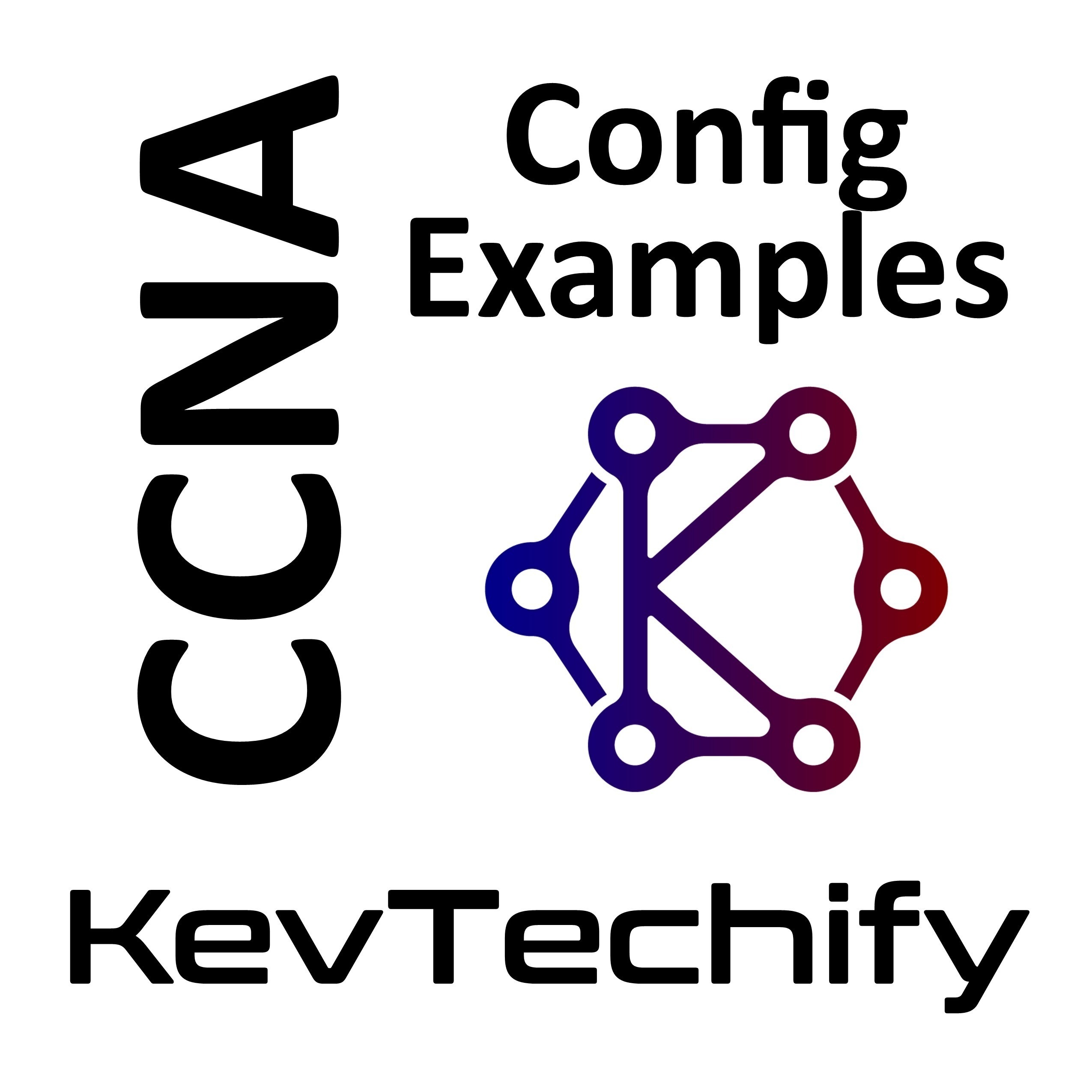Configure Extended ACLs - Scenario 1 - ACLs for IPv4 Configuration - Configuration Examples for Enterprise Networking, Security, and Automation - CCNA - KevTechify | podcast 72
Description
In this episode we are going to look at Configure Extended ACLs - Scenario 1.
Two employees need access to services provided by the server. PC1 only needs FTP access while PC2 only needs web access. Both computers need to be able to ping the server, but not each other.
We will be Configuring, Applying and Verifying an Extended Numbered ACL, and finally Configuring, Applying and Verifying an Extended Named ACL.
Thank you so much for listening to this episode of my series on Enterprise Networking, Security, and Automation for the Cisco Certified Network Associate (CCNA).
Once again, I’m Kevin and this is KevTechify. Let’s get this adventure started.
All my details and contact information can be found on my website, https://KevTechify.com
-------------------------------------------------------
Cisco Certified Network Associate (CCNA)
Configuration Examples for Enterprise Networking, Security, and Automation v3 (ENSA)
ACLs for IPv4 Configuration
Lab 5.4.12 - Configure Extended ACLs - Scenario 1
Podcast Number: 72
Season: 1
-------------------------------------------------------
Equipment I like.
Home Lab ►► https://kit.co/KevTechify/home-lab
Networking Tools ►► https://kit.co/KevTechify/networking-tools
Studio Equipment ►► https://kit.co/KevTechify/studio-equipment
More Episodes
In this episode we are going to look at Troubleshooting Challenge - Use Documentation to Solve Issues.
In this activity, we will use the documentation that we created in the previous Packet Tracer - Troubleshooting Challenge - Document the Network activity to guide network troubleshooting...
Published 12/19/22
Published 12/19/22
In this episode we are going to look at Troubleshooting Challenge - Document the Network.
Our employer has been hired to take over the administration of a corporate network because the previous network administrator has left the company. The network documentation is missing and needs to be...
Published 12/16/22