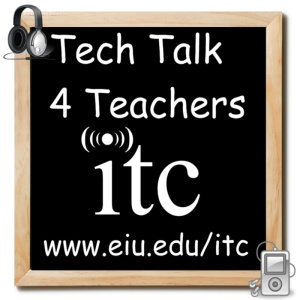Episode 189 – edcampEIU, Padlet, and Virtual Reality
Description
05/27/2016 It’s Friday, May 27th, 2016 and welcome to TechTalk4Teachers I’m Tom Grissom, and I’m Cindy Rich. Welcome to TechTalk4Teachers the show about teaching and learning with technology. This time we talk about our upcoming edcampEIU that will be happening on June 21st. We also have a special guest, Lisa Dallas, talking about the Padlet app for classroom and online uses of this tool. We wrap things up with our Technology Picks of the Week this time featuring Virtual Reality. Click on the Player to listen. Your browser does not support the audio element. Right-click here to download if the Player does not work with your browser. Show Notes: edcampEIU Coming June 21, 2016 on the campus of Eastern Illinois University edcampEIU website:https://www.eiu.edu/edcampEIU/ edcampEIU Registration Page: https://www.eventbrite.com/e/edcamp-eiu-tickets-25145482816 edcampEIU Twitter account @EdcampEIU edcampEIU hashtag #edcampEIU edcampWFedcampWestFrankfort coming July 11, 2016 edcampWestFrankfort website:http://edcampwf.weebly.com/ edcampWestFrankfort Twitter account @edcampWF edcampWestFrankfort hashtag #edcampWF Special Guest, Lisa Dallas discusses Padlet Top Uses for Padlet: ( https://padlet.com/) 1. Book Reviews/Interactive Story Telling: highlight favorite quotes, ask questions, discuss characters – AND/OR a story and ask students where it should go next. Students can type their ideas into the Padlet. Take student ideas and continue story2. Topic Summary: Useful for any subject from math to earth science, Padlet can help teachers summarize a large amount of information and present it in a visually pleasing way. Educators can put in text, photos, graphs and other learning tools and share the image with students before a big test or discussion. - 3. "Thank You" Wall: Have you had a speaker come in recently to share his/her knowledge on a particular subject. sending a group "thank you" note. Each student can post an individual message 4. Questions Board: Students can access a "questions" board 24/7 and anonymously post questions. 5. Opinion/Forum: Educators can post a particular topic or issue, and students can post their opinions on the subject. This is a great building block for teaching students how to write opinion pieces or persuasive essays. - 6. Bell ringer activity — Ask students what they remember from the previous day’s lesson. The ensuing page should summarize what still needs to be taught and should serve as a good place for students to review content.7. Collaborative notetaking/ Notes to peer presentations / staff meetings — While listening to a presentation/meeting, students/colleagues can work together to add notes to a Padlet to produce a resource they can refer to later. 8. Event planning — If you’re planning a class party or a field trip, all of the information can go on a Padlet, including photos of the destination, a list of who’s bringing what, links to pertinent websites and more.9. Living webquest — Webquests have been static webpages that included links to sites and questions. They often didn’t change. Students can create a living webquest where new links are added continually. You can create questions at the end of the activity to the links available at that time.10. Exit ticket/ Student Reflections on Learning/ Check In to Check Out — What did you learn today? What didn’t make sense? What questions do you still have? Students can answer those questions and refer to it later.11. Class Communication/Document hub — Upload important class files to a Padlet so students can go there to download them any time.12. &nbs
More Episodes
06/29/2020 It’s Monday, June 29th, 2020 and welcome to Episode 237 of TechTalk4Teachers, I’m Tom Grissom, and I'm Newton Key. Welcome to TechTalk4Teachers the show about teaching and learning with technology. In this episode the Director of the EIU Faculty Development and Innovation Center,...
Published 06/29/20
05/29/2020 It’s Friday, May 29th, 2020 and welcome to Episode 236 of TechTalk4Teachers, I’m Tom Grissom, and I'm Newton Key. Welcome to TechTalk4Teachers the show about teaching and learning with technology. In this episode the Director of the EIU Faculty Development and Innovation Center,...
Published 05/29/20
04/30/2020 It’s Wednesday, April 29th, 2020 and welcome to Episode 235 of TechTalk4Teachers, I’m Tom Grissom, I'm Danielle Beamon, I'm Brittany Phelps, and I'm Eric Hernandez,. Welcome to TechTalk4Teachers the show about teaching and learning with technology. In this episode my graduate...
Published 04/30/20